This was the first time I received a requirement from a client to modify the visible columns in the Focused view of the Lead entity.
After trying to find a traditional list view to customize, I realized that this configuration is done completely separately. It’s quite simple: you just need to click on the three dots, choose settings, and then you can change the visible columns in the list.
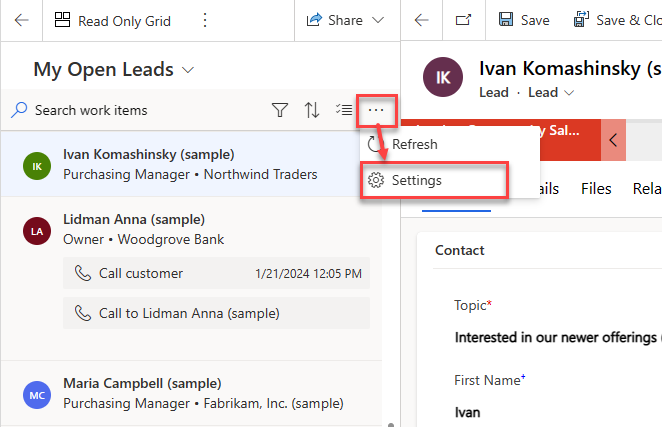
I believe this same method should work on custom entities where you have enabled Focused views.