I’m constantly struggling to find the correct places for editing slicer settings as the updates last autumn changed the behavior. Today, I found out that you can only use the search option if your field is in text format:
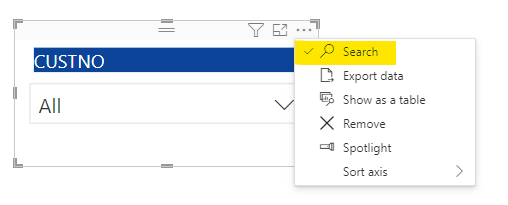
It took me a while to realize this as my CUSTNO was stored as a whole number for some reason. I changed it to text and it made the Search-option available once again. Phew.