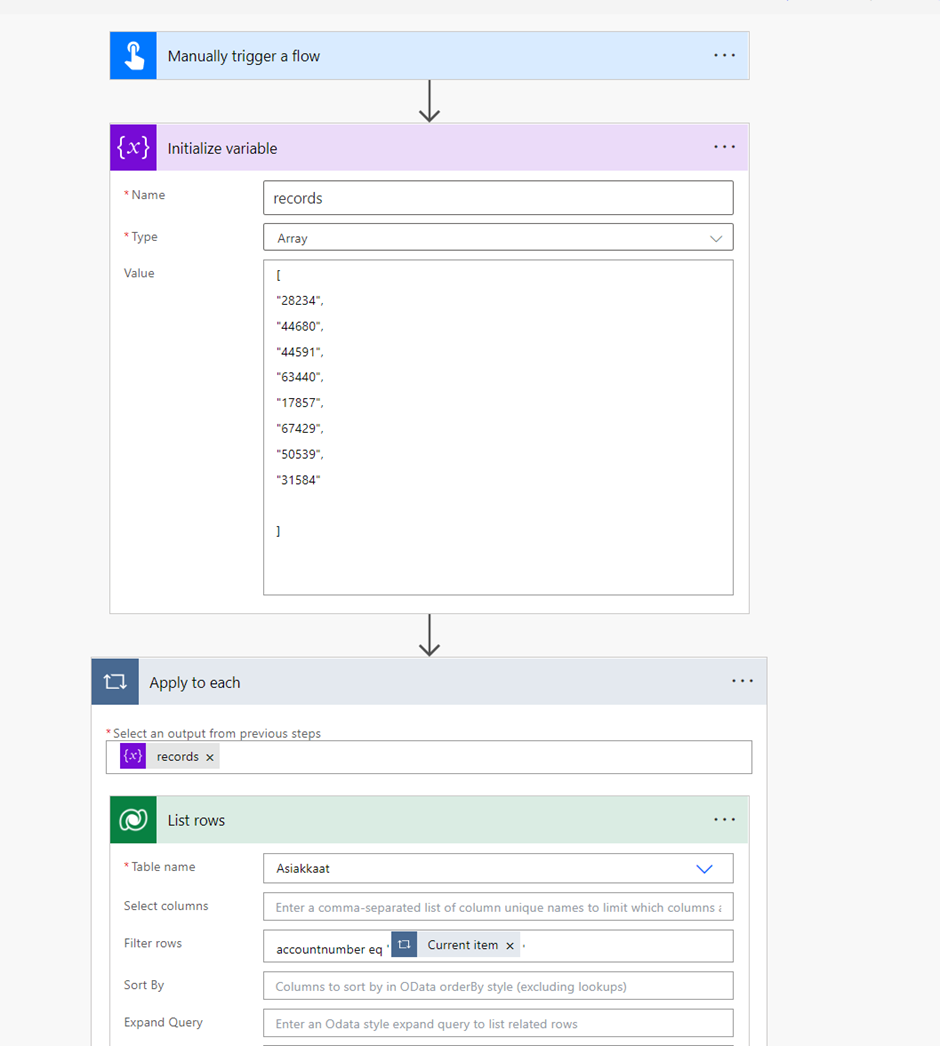Updating data to Dataverse based on Excel files is a task that should be routine for all Power Platform consultants and there are plenty of ways to do it. Sometimes when doing bulk updates by using the advanced find, editing data in Excel Online, or uploading the Excel file to SharePoint, etc. does not feel right, I’m using this approach to update the records (and as a bonus, I can use Power Automate magic as part of the process):
- In your excel file, create a new column and format the unique identifier (account number, businessid, guid, etc.) for an array:
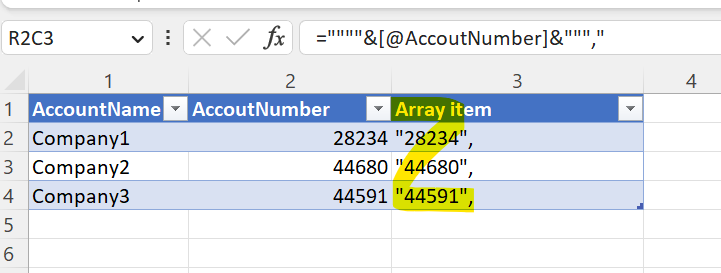
Expression:=””””&[@AccoutNumber]&”””,”
- Copy and paste the values from the column to Power Automate’s Array variable
- Loop through the array and get items & do what’s needed