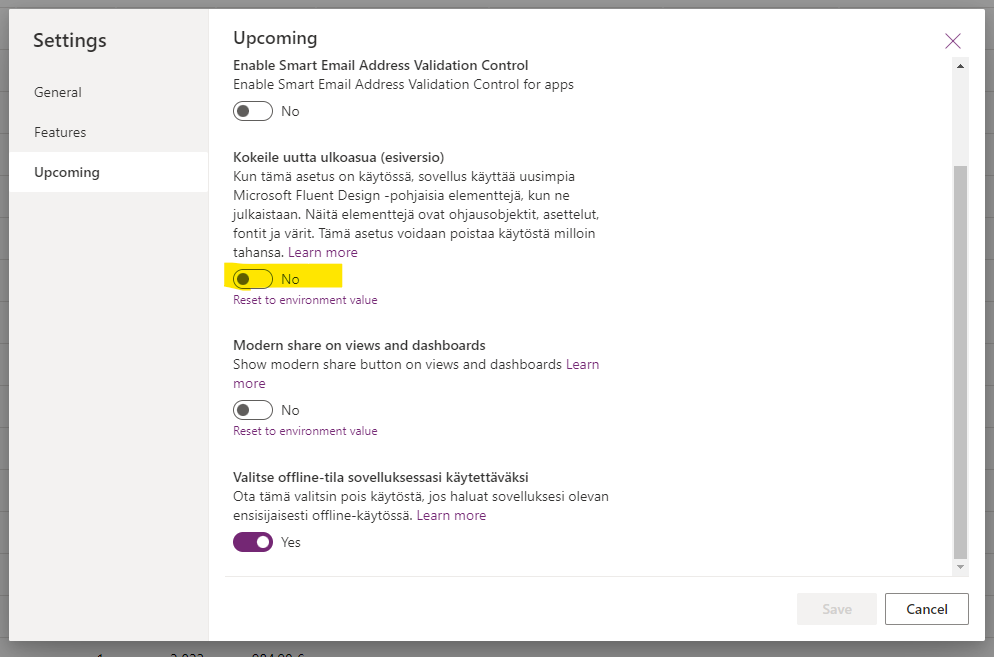In June 2023, I started to notice that opening the list views on a model-driven app does not work in some environments. Just a blank screen is visible. The error messages on the browser console did not reveal anything, and MS Support has not been able to fix it either. Today, I realized that the error is due to the preview fluent UI being enabled in the environment. Disabling the new UI solves the error.
So, to revert back to the old UI, you need to change it in the model-driven app customizations: