Here’s an example of comparing multiple variable values in one IF statement on Power Automate Desktop. In this example, I check if the first number of an invoice begins with either 3 or 8:
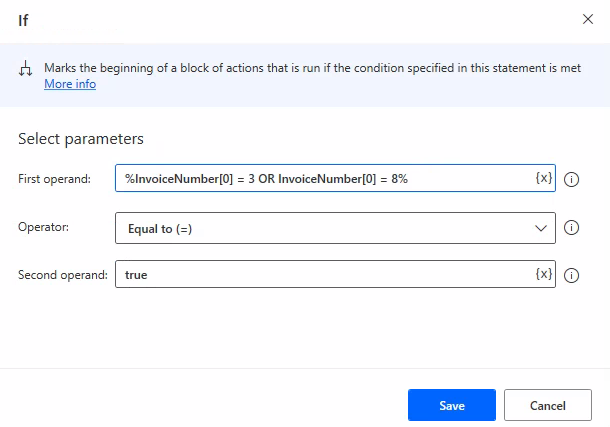
%InvoiceNumber[0] = 3 OR InvoiceNumber[0] = 8%
Remember to add the true condition to the Second Operand.