You can monitor the Power Automate Desktop runs from the maker portal by navigating to the Monitor -> Desktop flow runs -> Current runs.
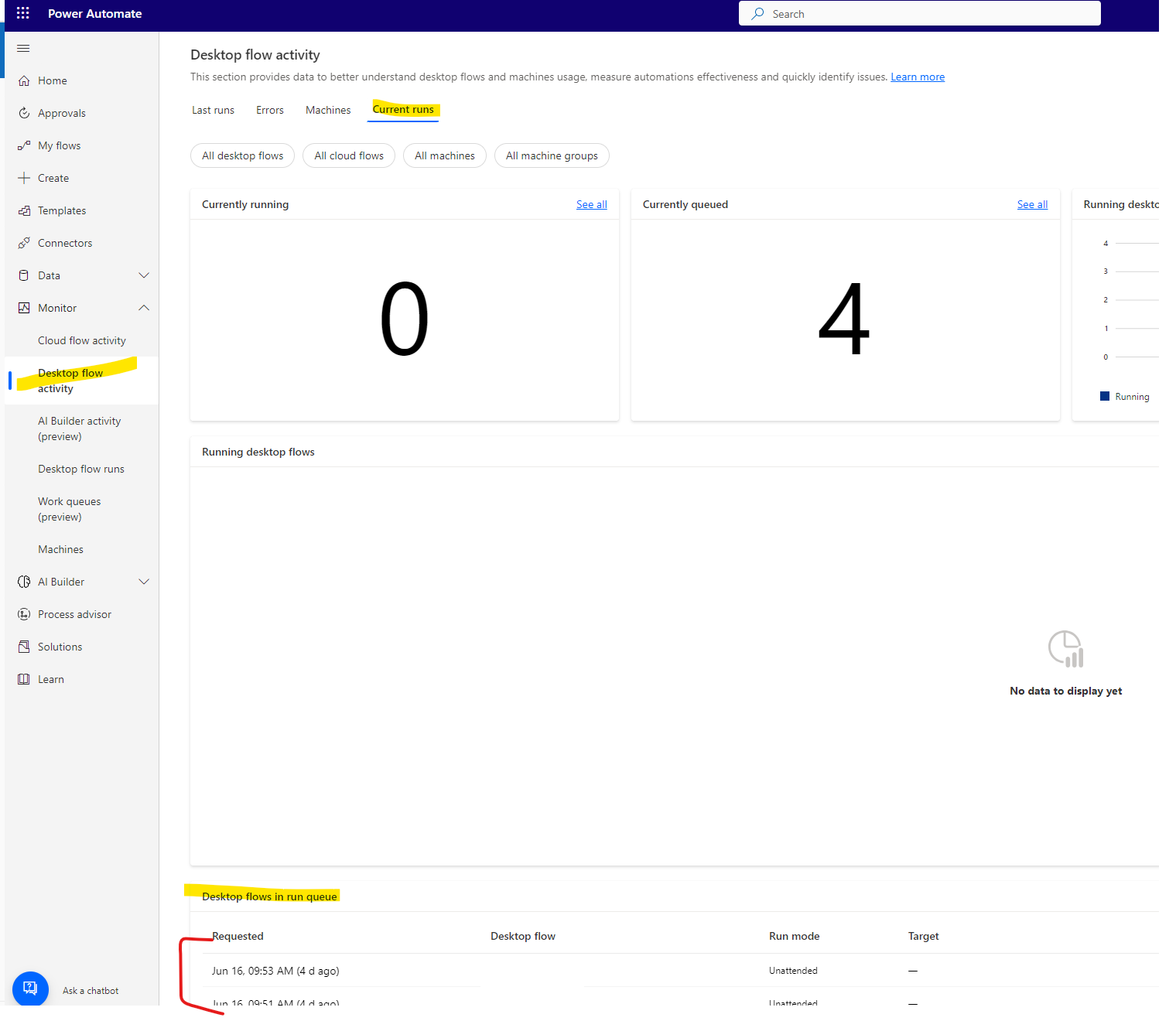
Sometimes, there are items stuck in the queue even though nothing is happening with the flow runs. To clear this queue, you need to go to the Advanced Find and delete the items from the queue.
You can access the good old advanced find by adding: main.aspx?pagetype=advancedfind after the environment URL, so the whole URL should look like: https://org123123123.crm4.dynamics.com/main.aspx?pagetype=advancedfind
In advanced find, do the following search and delete the rows that are stuck in the Waiting-status:
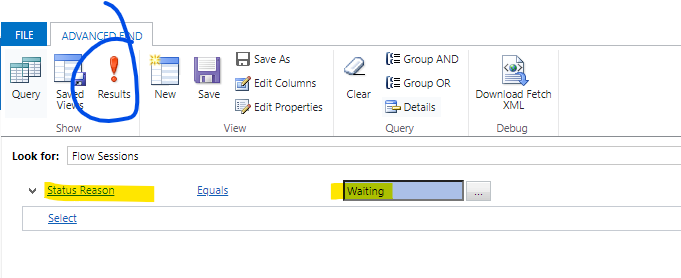
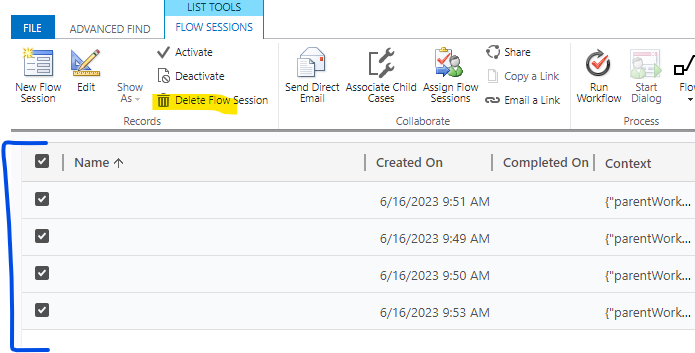
Thank you, after dealing with this issue multiple times and not getting any assistance from Microsoft I was able to delete both a flow that had been stuck in “running” and 4 that were “Queued” using a slight variation of the filters you described.